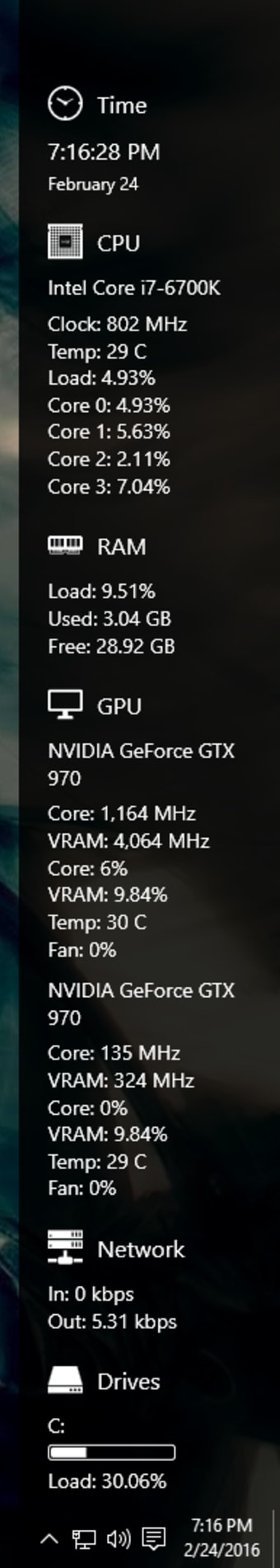Monitor hardware information on PC screen
Sidebar Diagnostics is a cost-free computer utility that enables you to candidly display from the side of your desktop screen all vital system and hardware information. Developed by ArcadeRenegade, this open-source tool is considered to be more convenient to use rather than what a PC usually provides like Windows Task Manager and Resource Monitor.
The mentioned built-in applications aren’t handy to use especially if you often work with tens of opened windows and running apps. Through this you can observe CPU, RAM, GPU, network, and logical drives with much ease. Sidebar Diagnostics works like CPU-Z and Rainmeter.
Install, configure, and customize
Sidebar Diagnostics is easy, quick, and lightweight to install. A helpful ‘Initial Setup’ will be prompted on your screen wherein you have to complete the streamlined configuration process. Once done, the program will sit quietly within your system tray with a chic sidebar emulating the font, colors, and symbols from your PC system. This PC toolset is simple but excellently performs its intended job in a much attractive appearance.
Other than presenting info about your desktop’s CPU, RAM, GPU, network, and active drives, one of its greatest assets also is its high customization capability. Depending on your preference, you can set it to a specific screen part either on the right or left side. Furthermore, you can freely alter the sidebar’s width, background color, fonts, opacity figures, and UI scale,
You have the power to permit clicking through its interface as well. Custom hotkeys are supported within the solution thus, you can show, hide, reload, and close its interface more conveniently using the buttons you designate. Additionally, you can personalize your monitors by simply selecting the date and clock formats, modifying it to run as the system startup, or setting it to always stay on top of other active windows.
View essential system info easily
Sidebar Diagnostics is a more user-friendly PC system companion that flashes your hardware information in a more streamlined and stylish manner. With this, you can efficiently monitor your computers’ current status without making much effort in searching just to exhibit the important details on your screen and oversee it in real-time. From installation, configuration, and customization, everything will be seamless to operate.